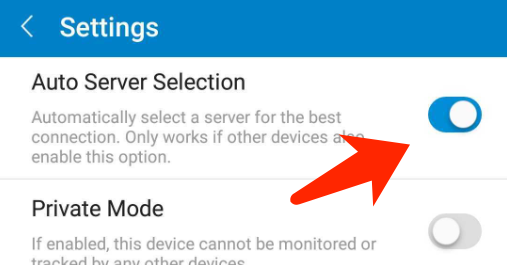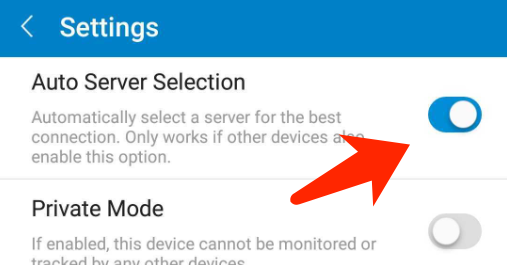Please follow the steps to upgrade to this newer version of the app on all your devices and turn on necessary settings:
1) Upgrade to the new version.
2) Turn on the "Auto server selection" option in "Me" -> "Settings".
3) Repeat 1) and 2) on all your devices.
4) Try video monitoring again.
Please note that this only works if all devices are Android at this point. Our team is working hard to bring the fix to iOS and PC ASAP.